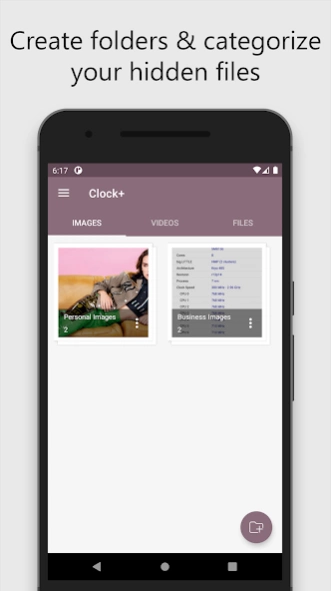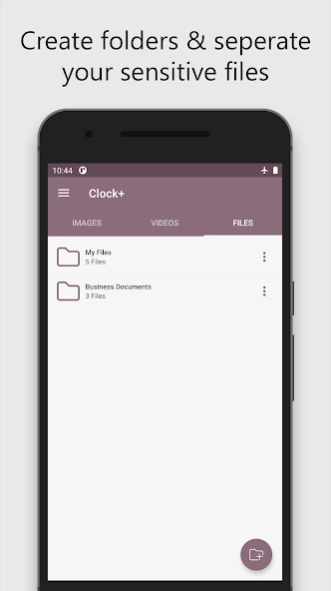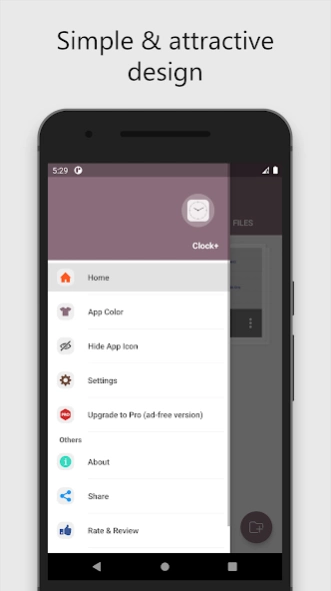Clock Timer Vault 1.1.5
Free Version
Publisher Description
Clock Timer Vault - Hide Photos, Videos & Files in this great Clock Vault App. Simple and practical.
Hide Photos, Videos and Files. The app allows you to hide personal images, videos and files in hidden albums that are behind the secret clock. The app image looks like a simple clock, but it has a secret vault behind it.
☆ Hide private photos, videos and files under the watch.
☆ Access the hidden albums using time password on the clock screen of this app.
☆ Keep secret photos, videos & files hidden and safe.
The app works like normal clock.
When you enter the password you made using the timer, it will open the hidden albums.
-----------MAIN FUNCTION-----------
【Secret door】
- Disguised and discreet watch, hide private photos, videos & files.
- On the front is a watch app that camouflages your private files.
【Fingerprint App Lock】
- You can use your fingerprint to unlock the Secret Time vault and AppLock Fingerprint.
【Protection files】
- Turn “ON” application protection option in settings. This protects you from deleting the app and private files by mistake.
-----------SPECIAL FEATURE -----------
- Clock Vault, makes it easy to protect your private files ensuring your file is safe even if your phone is lost or damaged.
- This is a powerful vault gallery! Try this amazing functional photo locker to hide images, videos & files safe.
- How to use Clock Lock?
Step 1: Launch our Clock Vault and press the middle clock button.
Step 2: Set a desired time password by hours and minutes, after press the middle button of the watch.
Step 3: Now repeat the password to confirm.
IMPORTANT: Do not uninstall this app before restoring your personal files, otherwise they will be lost forever.
- Device administrators permission:
The Clock Vault app needs device administrator permission to prevent it from being uninstalled by intruders and this app never use this permission except for uninstall prevention. Enable this Settings permission.
- Accessibility service permission:
Allow accessibility service permission to use App Lock so that you can use quick feature and reduce battery usage.
----------- Frequently Asked-----------
1- How to hide files for new users?
Answer: Open Clock Lock app, set password and then turn on mailbox, you can upload photos, videos and files in Vaulty Gallery!
2, Forgot password. How can I reset it?
To reset password you have to open our Timer lock and input 10:10 hours on the clock and press middle button. It password reset screen will open with secret question set, answer it correctly and set new password or press on button? Symbol on the screen and it will open the restart screen.
Contact Us:
gswconnect@gmail.com
About Clock Timer Vault
Clock Timer Vault is a free app for Android published in the System Maintenance list of apps, part of System Utilities.
The company that develops Clock Timer Vault is GSW Connect. The latest version released by its developer is 1.1.5.
To install Clock Timer Vault on your Android device, just click the green Continue To App button above to start the installation process. The app is listed on our website since 2024-03-15 and was downloaded 2 times. We have already checked if the download link is safe, however for your own protection we recommend that you scan the downloaded app with your antivirus. Your antivirus may detect the Clock Timer Vault as malware as malware if the download link to com.gsw.clockplus is broken.
How to install Clock Timer Vault on your Android device:
- Click on the Continue To App button on our website. This will redirect you to Google Play.
- Once the Clock Timer Vault is shown in the Google Play listing of your Android device, you can start its download and installation. Tap on the Install button located below the search bar and to the right of the app icon.
- A pop-up window with the permissions required by Clock Timer Vault will be shown. Click on Accept to continue the process.
- Clock Timer Vault will be downloaded onto your device, displaying a progress. Once the download completes, the installation will start and you'll get a notification after the installation is finished.